How to get a Finnish IP address
The easiest way to improve your digital privacy is to switch your IP address using a VPN. We’ll …
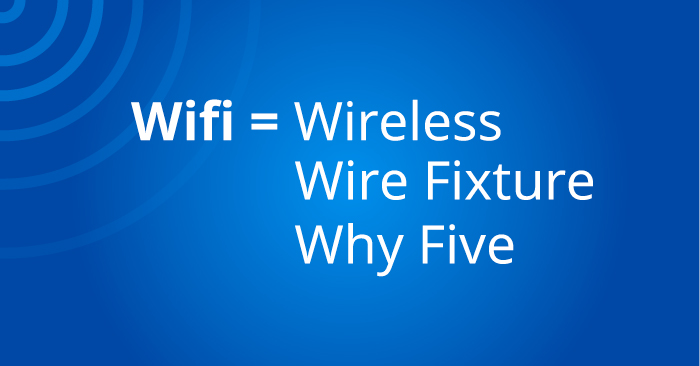
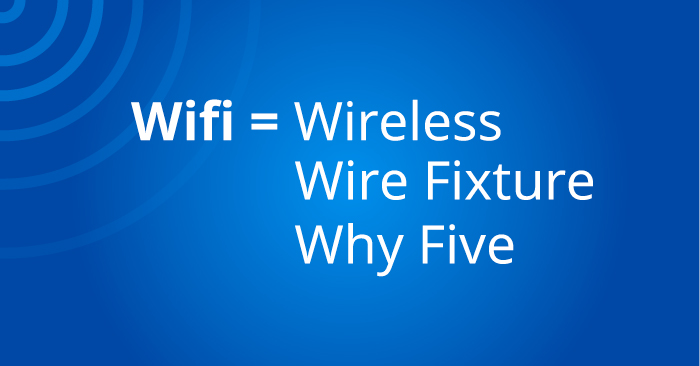
Wi-Fi is a standard fixture in most people’s lives, but many users don’t really understand what they’re using and how it works. While Wi-Fi is immensely helpful for everything from your laptop connection to wireless Internet on your smartphone, it’s not without its risks. It’s crucial that you understand how Wi-Fi networks operate, both at home and in public to keep your information and your devices safe. These common questions will give you a look at what you need to know.
Wi-Fi is a type of wireless networking technology. It enables you to connect your device to the Internet without any cables. You can set up Wi-Fi in your home or connect to public Wi-Fi. There are some potential hazards to using public Wi-Fi, such as slower connection speeds and potential security hazards, which are discussed later.
Wi-Fi is supplied through a router. Your computer or other device will transmit data through a radio signal. The router picks up that data, decodes it, and sends to the Internet via its wired Ethernet connection. The router communicates back to the connected device with its own radio signal, and thus your Internet connection is established.
Wi-Fi routers are classified using 802.11 networking standards developed by the Institute of Electrical and Electronics Engineers (IEEE). These standards define the type of encoding used, the router’s maximum speed, and the router’s indoor range. The wireless standards apply to both the 2.4 Gigahertz (GHz) and 5 GHz public spectrum bands. The essential features of each standard are:
There are only two types of wireless routers on the market now. The prevailing standard is 802.11n. These routers transmit on both 2.4 and 5 GHz frequencies, though most users find the 5 GHz band less crowded and more efficient. Using multiple antennas, these routers can transmit much more data than their predecessors.
You’ll also find 802.11ac routers on the market. These are significantly faster, but also more expensive. These routers use multiple antennas as well, and each one can support more than double the Mbps of an antenna in an 802.11n router. Nearly all equipment supports both standards, so you can choose the router with the capacity and price tag that best suit your needs.
Security is a major concern with any device that connects to the Internet. Your wireless router comes with some security features built in, but you have to know how to use them. Your router has either WEP or WPA encryption. If you have the option, WPA is far superior. With regularly changing keys, WPA makes it incredibly difficult to hack into your Wi-Fi network.
Though your router undoubtedly has encryption features, they’re typically turned off for shipping. Make sure you actively enable encryption. Don’t just assume it’s working. Run a firewall on computers connected to your Wi-Fi for added security.
Public Wi-Fi is incredibly useful, but it opens you up to a world of new security risks. Protective software and a firewall are essential if you’re using public Wi-Fi from your device. The safest way to use a public Internet connection is with a virtual private network (VPN). A VPN encrypts your data and creates a secure tunnel that you can transmit it through. Using a VPN like Hotspot Shield will free you from many of the concerns of using public Wi-Fi, providing a secure connection you can use worry-free.
Hotspot Shield Free VPN is available for your mobile (Android, iOS, Windows Phone) and desktop devices (Windows & Mac). And soon as your as your browser extension (Chrome and Firefox). Stop worrying about your connection, and start accessing your favorite content without geo-restrictions now:
![]()
You’ll find Wi-Fi in almost any public space, but your device can’t always connect automatically to these networks. Some locations offer free Wi-Fi, but others ask you to pay for the service or be a paying a guest. Hotels, for example, may offer free Wi-Fi but typically provide the password only to those people who are staying on the property. While most Wi-Fi hotspots are legitimate, you should be aware of the potential for alluring networks set up by hackers who will use the connection to try to steal your data.
Your data is vulnerable even on a legitimate Wi-Fi network if it’s not encrypted. A secure website with the https:// prefix encrypts the data for that particular site. A reliable secure Wi-Fi connection will encrypt all the data sent over its network, but most public hotspots don’t do this. By using Hotspot Shield VPN, you can be reassured that all your information is encrypted.
With a safe and secure connection, Wi-Fi has the potential to keep you connected to the world almost anywhere. With a smartphone, you have the unlimited potential of the Internet in your pocket.
Want to find out what Wi-Fi really stands for? BuzzFeed explained it well here ;)
